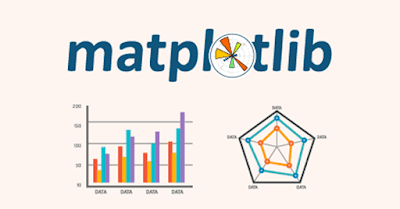Introduction
Loops are fundamental in any programming language, and Python is no exception. They allow us to execute a block of code repeatedly, which is particularly useful for tasks involving iteration, automation, or repetitive calculations.
In this blog, we’ll explore the types of loops in Python, including:
for loops
while loops
nested loops
loop control statements (break, continue, and pass)
Each section comes with clean code examples and inline comments to illustrate their usage and expected output.
🧠 What Are Loops in Python?
A loop in Python is used to run a block of code multiple times. The primary two types are:
for loops – used for iterating over a sequence (like a list, tuple, dictionary, string, or range).
while loops – run as long as a condition is True.
🔂 1. for Loop in Python
The for loop iterates over a sequence (like a list or a string) and executes the block of code for each item.
Example 1: Iterating over a list
fruits = ["apple", "banana", "cherry"]
for fruit in fruits:
print(fruit)
# Output:
# apple
# banana
# cherry
Example 2: Using range() with for loop
for i in range(5):
print(i)
# Output:
# 0
# 1
# 2
# 3
# 4
🔁 2. while Loop in Python
A while loop repeats a block of code as long as a condition is True.
Example: Counting from 1 to 5
i = 1
while i <= 5:
print(i)
i += 1
# Output:
# 1
# 2
# 3
# 4
# 5
🔀 3. Nested Loops
A nested loop is a loop inside another loop. The inner loop completes all its iterations for every single iteration of the outer loop.
Example: Multiplication table using nested loops
for i in range(1, 4):
for j in range(1, 4):
print(i * j, end=" ")
print()
# Output:
# 1 2 3
# 2 4 6
# 3 6 9
🧪 4. Loop Control Statements
Python provides several control statements to change the flow of loops:
4.1 break Statement
Stops the loop prematurely when a condition is met.
for i in range(10):
if i == 5:
break
print(i)
# Output:
# 0
# 1
# 2
# 3
# 4
4.2 continue Statement
Skips the current iteration and moves to the next one.
for i in range(5):
if i == 2:
continue
print(i)
# Output:
# 0
# 1
# 3
# 4
4.3 pass Statement
A placeholder that does nothing — used when a statement is syntactically required but you don’t want to execute any code.
for i in range(3):
pass # Placeholder for future code
print("Loop executed with pass")
# Output:
# Loop executed with pass
📌 Conclusion
Loops are a crucial part of any Python programmer’s toolkit. Whether you're reading files, processing lists, or building algorithms, understanding how and when to use different types of loops — and controlling them with break, continue, and pass — is essential.
Keep practicing with your own examples and try using loops in small projects like:
Number guessing games
Basic calculators
Pattern generators (stars, pyramids)